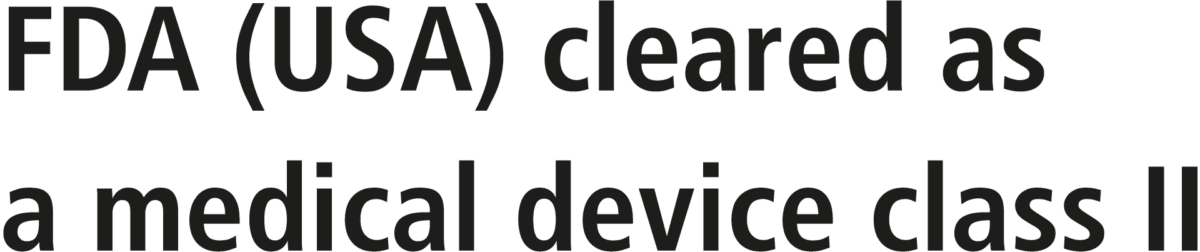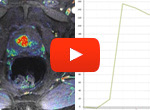Dynamische MRT/CT
Überblick
Dynamische MRT/CT
Für die Beurteilung von Karzinomen hat sich in den letzten Jahren die multiparametrische MRT als wertvolles Instrument etabliert.
aycan workstation stellt Ihnen mit ayDCE ein Softwarewerkzeug für die effiziente Auswertung und Dokumentation zur Verfügung. Mit der Software befunden Sie z.B. MRT der Prostata und der Mamma und sparen wertvolle Zeit.
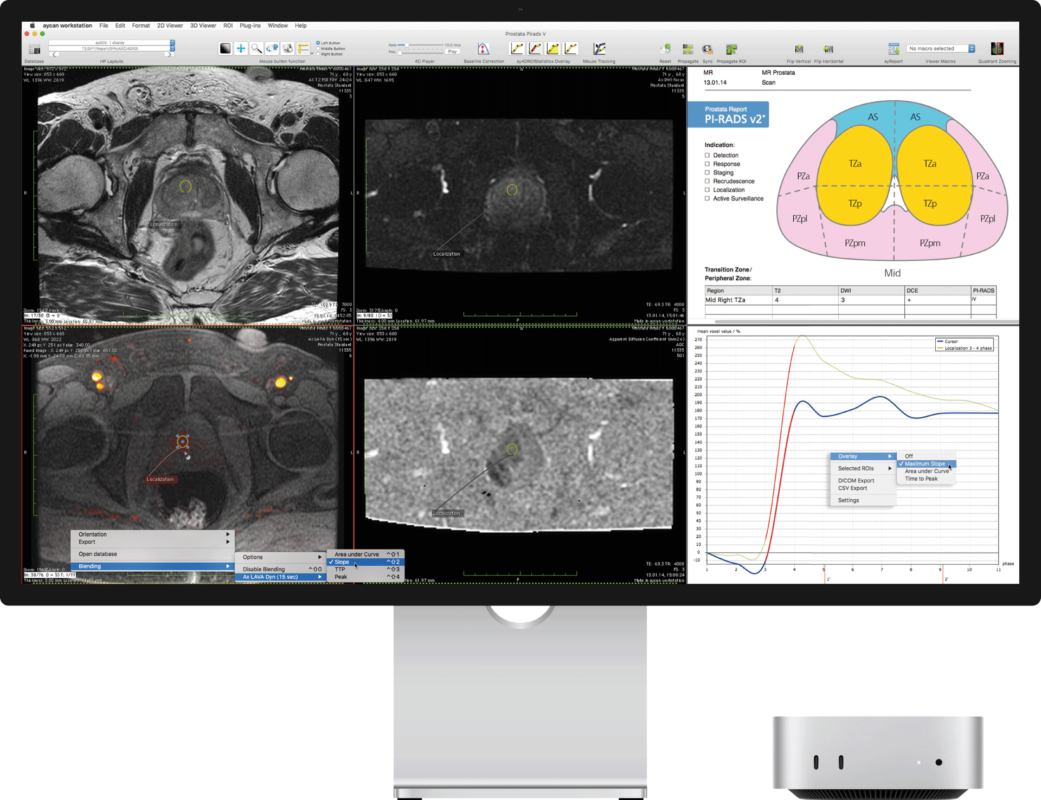
Ihre Vorteile
- Auswertung dynamischer MRT/CT Untersuchungen
- Individuelle Hanging Protokolle
- Darstellung der Kontrastmitteldynamik
- Farbüberlagerung semiquantitativer Parameter
- Strukturierte Befundung z.B. nach PI-RADS, BI-RADS
Leistungsmerkmale
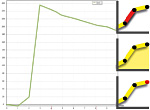
Auswertung
Auswertung dynamischer MRT/CT Untersuchungen.
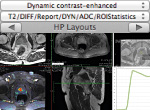
Hanging Protokolle
Individuelle Hanging Protokolle mit Layouts zum schnellen Wechseln der Darstellung.

Kontrastmitteldynamik
Darstellung des Kontrastmittelflusses über die Zeit durch manuelles scrollen oder automatisches abspielen (4D-Player).
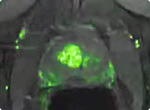
Farbüberlagerung
Farbüberlagerung semiquantitativer Parameter (max. Steigung, Fläche unter Kurve, Zeit bis Max.).

Strukturierte Befundung
- Tumor markieren und klassifizieren
- Score-Berechnung
- Individuelle Reports möglich (optional)
Demo-Lizenz & FAQ
Aktuelle Hardware-Anforderungen siehe FAQ:
aycan workstation FAQ – Frequently Asked Questions
Which Apple macOS versions are supported?
- aycan workstation 4.02.002 runs on macOS 26.1
- aycan workstation 4.02.000 runs on macOS 14.7.5, 14,8, 15.3, 15.4, 15.5, 15.6 and 15.7
- aycan workstation 4.00.008 runs on macOS 14.7, 15.1, 15.2 and 15.3
- aycan workstation 4.00.006 runs on macOS 12.7.5, 13.6, 14.5, 14.6 and 14.7
- aycan workstation 4.00.004 runs on macOS 12.7.1, 12.7.4, 13.6.3, 14.0, 14.2.1 and 14.4
- aycan workstation 4.00.002 runs on macOS 12.7, 13.5.1, 13.5.2 and 13.6
- aycan workstation 4.00.000 runs on macOS 12.6.3, 12.6.4, 12.6.5, 13.2, 13.3, 13.3.1 and 13.4.1
- aycan workstation 3.16.016 runs on macOS 12.6.2, 12.6.3, 13.1 and 13.2
- aycan workstation 3.16.014 runs on macOS 12.6.1 and 13.0.1
- aycan workstation 3.16.012 runs on macOS 12.3.1, 12.5, 12.5.1 and 12.6
- aycan workstation 3.16.010 runs on macOS 10.15.7, 11.6.1, 11.6.2, 12.0.1, 12.1, 12.3 and 12.5
- aycan workstation 3.16.008 runs on macOS 10.15.7 and 11.4
- aycan workstation 3.16.006 runs on macOS 10.14.6, 10.15.7, 11.1, 11.2.1, 11.3 and 11.4
- aycan workstation 3.16.004 runs on macOS 10.14.6, 10.15.6 and 10.15.7
- aycan workstation 3.16.002 runs on macOS 10.14.6, 10.15.4 and 10.15.5
- aycan workstation 3.16.000 runs on macOS 10.14.6, 10.15.2 and 10.15.3
For information on older versions please contact our service.
What are the minimal system requirements for aycan workstation?
- Hardware: Apple Mac with Intel processor or Apple Silicon
- RAM: 8 GB (minimum; 16 GB recommended)
- Hard drive space (SSD recommended): 10 GB
- External DVD drive required for CD or DVD read or write access
- Depending on usage, a faster processor, more RAM, and a larger hard drive are recommended
- Operating system: Apple macOS; see above for compatible versions
What are the meanings of the import error codes?
- “Urf” – “Unreadable file / Could not be read.”
- “SOPc” – “Not Allowed SOP Class UID”
- “Exc” – “Exception”
- “UFt” – “Unknown File Type” -> The parser was not able to get any information about the file.
- “Ts” – “Not supported TransferSyntax” -> see Allowed Transfer Syntax below
- “NDcm” – “Not a DICOM file” -> This message could appear if you configured aycan workstation to only import DICOM files (available under Preferences… -> Database -> “Import DICOM file format only (ignore …)”).
- “Ukwn” – “File Type was detected but file did not have a known structure”
What is the Allowed Transfer Syntax?
- Implicit VR Little Endian 1.2.840.10008.1.2
- Explicit VR Little Endian 1.2.840.10008.1.2.1
- Explicit VR Big Endian 1.2.840.10008.1.2.2
- JPEG Process 14, Selection Value 1, Lossless 1.2.840.10008.1.2.4.70
- JPEG Baseline (Process 1), Lossy 1.2.840.10008.1.2.4.50
- JPEG Baseline (Process 2 & 4), Lossy 1.2.840.10008.1.2.4.51
- JPEG Lossless, Nonhierarchical (Process 14) 1.2.840.10008.1.2.4.57
- JPEG 2000 lossless only 1.2.840.10008.1.2.4.90
- JPEG 2000 1.2.840.10008.1.2.4.91
- JPEG-LS Lossless 1.2.840.10008.1.2.4.80
What are the Allowed SOP Classes?
- ImageStore
- Radiotherapy
- StructuredReport
- KeyObjectDocument
Which date and time is used for SC images created with aycan workstation?
aycan workstation stores the actual date and time in the following tags:
- Date of Secondary Capture (0018,1012)
- Time of Secondary Capture (0018,1014)
- Series Date of Secondary Capture (0008,0021)
- Acquisition Date of Secondary Capture (0008,0022)
- Acquisition Time of Secondary Capture (0008,0032)
Study date and time stamps are not touched.
If the user wants to display the date and time of the creation of the SC images, they can use the annotations tool in the aycan workstation preferences.
* Dieses Feld ist erforderlich.
Unsere Kontaktdaten
aycan Digitalsysteme GmbH
Innere Aumühlstr. 5
97076 Würzburg
Germany
Tel.: +49 931 270 40 90
Fax: +49 931 270 40 91